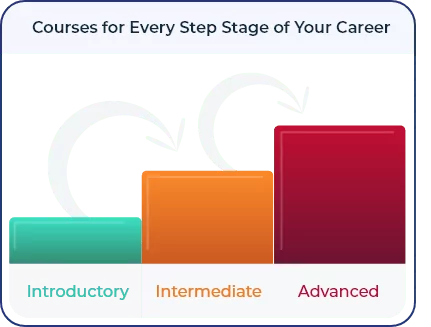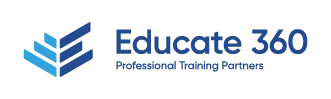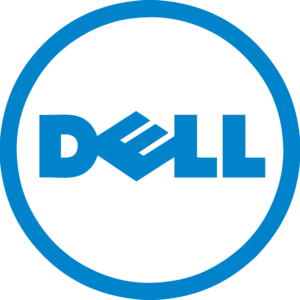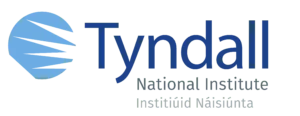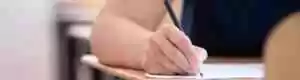The Project Management Institute (PMI)® presents industry-standard techniques for project scheduling in the Project Schedule Management chapter of the Guide to the Project Management Body of Knowledge (PMBOK® Guide). Taught by experienced Project Managers – all PMP® certified – this course will introduce you to these techniques, enabling you to plan and manage any standalone project. These techniques will be illustrated using hands-on exercises with the Microsoft® Project® package. Our goal is to equip project managers with scheduling skills that they will be able to apply with the help of Microsoft® Project®. In other words, this will not be merely a guided tour of the software package.