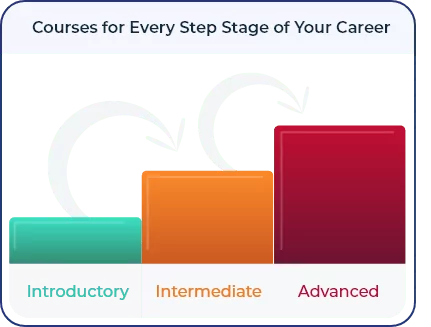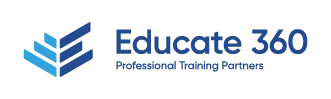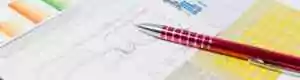On this page:
- What is PMIS?
- The Role of PMIS in Enhancing Project Management Efficiency
- Utilizing PMIS Tools for Effective Project Planning and Execution
- PMIS with Velopi
A friend of mine recently bought a new carbon fibre racing bike which is 5kg lighter than his previous model. As he explained the various wonders of the new machine to me, I could not help but reflect on his Guinness-sponsored girth and wondered if losing 5kg in weight would not have been a more cost-effective solution.
I tend to take a similar view to Project Management Information Systems (PMISs). While the Gartner Group’s January 2005 report – “Realizing the benefits of Projects and Portfolio Management” – estimates that 75% of projects supported with a PMIS will succeed and 75% of projects without such support will fail, I wonder how much of those successes and failures are down to the individual Project Managers involved, rather than the supporting technology.
We have to keep in mind that comparing projects is the ultimate game of apples and oranges, because no two projects are exactly the same. We also have to consider the definition of project success. If we manage to get a prototype device ready in time for a trade show despite blowing the budget spectacularly, is that project a success? Can we call a skilfully managed project that falls within its budget and schedule targets a success if the end product, service or result is a failure?
What is PMIS?
While we are in a pedantic mood, what exactly is a PMIS? Here again we are unsure. Could your e-mail account be considered a PMIS? Suppose you have created a folder for every stakeholder and carefully filed e-mails relating to these stakeholders in the appropriate folders, have you created an information system that supports Project Communication Management? Similarly, have you created a spreadsheet in Excel where you have used the “sum” formula to total two columns of figures and then used another formula to subtract the totals? Is this a PMIS, supporting Project Cost Management?
The Role of PMIS in Enhancing Project Management Efficiency
The Guide to the Project Management Body of Knowledge (PMBOK® Guide) tells us that a PMIS is an Enterprise Environmental Factor and “provides access to information technology (IT) software tools, such as scheduling software tools, work authorization systems, configuration management systems, information collection and distribution systems, as well as interfaces to other online automated systems such as corporate knowledge base repositories”. The only conclusion this definition allows us to draw is that we are not talking about some grand, unifying piece of software that integrates all our project management efforts. Instead it seems to be a collection of software tools that support our project management work.
Here we need to return to our expensive, carbon-fibre bicycle for a moment. Will a MAMIL (Middle Aged Man In Lycra) become a better cyclist if he buys an expensive velocipede? Probably not. Similarly, will a PMIS make a poor Project Manager into a successful one? Canadian scholar, Louis Raymond, describes a PMIS as a way of converting raw data into useful information. However, it does not do this by magic – the Project Manager needs to provide the data and enter it into a form that the PMIS can add value to.
Utilizing PMIS Tools for Effective Project Planning and Execution
A great example of this is using Microsoft Project to develop a schedule. While Project is an extremely powerful tool, it will sit there passively until the Project Manager enters some raw data. But where do the raw data come from? We will need to perform Project Scope Management to define our requirements and translate these into pieces of work using a Work Breakdown Structure.
The Project Manager can use Microsoft’s SmartArt functionality to represent the Work Breakdown Structure, but it will not fill in the values or tell the Project Manager that what s/he has just entered makes a good Work Package and s/he needs not proceed any further. Similarly, it will not flag a missing piece, or an overlap.
Even when the Project Manager defines the low-level activities, Microsoft Project will just display these as a list. S/he will need to sequence these activities and Project will have to trust the Project Manager to include the correct dependencies. Once resources and durations have been estimated and fed into Project, then the PMIS starts to earn its keep, being able to identify the critical path and highlight useful aspects of each activity, such as float.
Enhancing Decision-Making through PMIS Data Analysis
The bottom line with Project Management Information Systems is that they are support mechanisms. They assist the Project Manager by providing a structured storage mechanism, useful graphing capabilities and the patience to allow as many “what if” scenarios as the Project Manager wishes to explore. It does not mean that we can get away with a second-rate Project Manager. Someone who can draw out a network diagram and calculate the critical path using forward and backward passes will be able to learn Microsoft Project. However, providing Microsoft Project to someone who does not know what a critical path is will surely be a waste of money.
PMIS with Velopi
The best way to develop your project management skills is to take the time to acquire formal accreditation in the profession. Velopi is one of the Project Management Institute’s Registered Education Providers and our project management training courses have seen hundreds of students obtain Project Management Professional (PMP)® certification. For your convenience, our project management certification courses are held online in our virtual classroom. Find out more by visiting our training page or by directly.